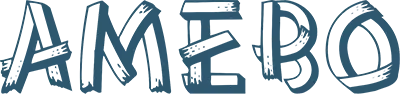Google Chrome users have been urged to update their browsers immediately after the discovery of a critical security vulnerability currently being exploited by hackers. The flaw, identified as CVE-2025-6554, affects Chrome’s V8 JavaScript engine, allowing attackers to gain unauthorized access to sensitive user data, including passwords and stored information.
According to a security bulletin released by Google, this high-severity vulnerability has already been actively exploited in the wild—possibly by sophisticated threat actors, including nation-state hackers.
What Is CVE-2025-6554?
The vulnerability lies in Chrome’s V8 engine, a component that processes JavaScript on websites. The flaw enables cybercriminals to craft malicious web pages that can execute unauthorized read/write operations, giving them access to a user’s browser memory. This can expose login credentials, personal data, and even allow malware or ransomware deployment.
Google has rated the flaw 8.1 out of 10 in severity and labeled it a “zero-day” exploit, meaning it was unknown to developers before it started being used in real-world attacks.
Who Is at Risk?
Security experts warn that this vulnerability could be used in targeted attacks against high-profile individuals, such as journalists, government employees, and IT administrators. According to Jake Moore, Global Cybersecurity Advisor at ESET:
“Criminal hackers could use this flaw to access sensitive data stored in browser memory. If credentials are compromised, attackers could move laterally, targeting others in the victim’s contact list.”
The flaw was discovered by Clément Lecigne of Google’s Threat Analysis Group (TAG), which specializes in monitoring advanced persistent threats (APTs) from nation-states—suggesting that the exploit may have been leveraged in highly targeted cyber espionage campaigns.
How to Stay Protected: Update Chrome Now
Google has already released a security patch to address the vulnerability, but users must ensure their browser is fully updated to stay protected.
How to Check and Update Your Chrome Browser:
- Open Chrome.
- Click the three-dot menu in the top-right corner.
- Navigate to Help > About Google Chrome.
- Chrome will automatically check for updates and install them.
- Click “Relaunch” to finalize the update.
Latest Safe Versions:
- Windows: 138.0.7204.96 or 138.0.7204.97
- macOS: 138.0.7204.92 or 138.0.7204.93
- Linux: 138.0.7204.96
If you see the “Relaunch” button, click it to apply the update. If it’s not visible, your browser is already up to date.
What’s Next?
Google has stated it will withhold further details about the vulnerability until a majority of Chrome users have installed the patch to avoid enabling additional attacks. The company emphasized its commitment to user security and urged all users to stay vigilant.
For the latest updates and guidance on Chrome vulnerabilities, visit Google Chrome’s Security Blog.
Bottom Line: Update Chrome now to version 138.0.7204.96 or higher to protect your data and stay secure.